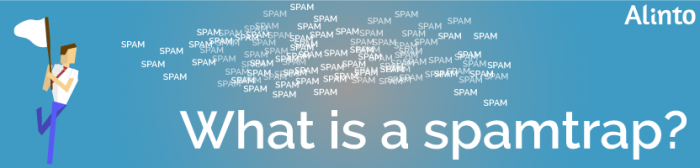What does it mean to archive email?
Archiving an email involves transferring it from its regular location, typically the user’s inbox, to a designated archive area for permanent storage. This archive should be readily accessible to the user, allowing them to retrieve archived emails whenever needed. Once archived, the email can be removed from the inbox.
The process of email archiving is analogous to archiving physical documents. When certain documents are no longer needed for daily use and I wish to declutter my office, I move these documents to an archive.
Several methods exist for archiving. A basic approach involves filing a document in a folder, such as one labelled ‘2007 – Invoices,’ and storing it on a shelf in the archive room. Additionally, more advanced and specialized archiving techniques are employed by professional archivists.
Why should emails be archived?
Organizations of all sizes, in both the private and public sectors, send and receive countless emails daily. This results in an ever-increasing volume of emails in users’ mailboxes.
Technically, allowing mailboxes to grow indefinitely is impractical. Moreover, even if technically possible, it is not advisable from a business standpoint. Growing email volumes necessitate frequent adjustments to email server capacities. Furthermore, larger servers incur higher costs, including maintenance, data backup, and recovery expenses, especially in the event of major disruptions.
Archive email guide: What are the common solutions?
Expanding mail server capacity
Certain companies opt to expand their email server capacity to accommodate their robust email systems. Consequently, this allows users’ mailboxes to expand, sometimes reaching several dozen gigabytes.
However, despite these high capacities, technical limitations are eventually encountered. For instance, daily backups can become extensive, taking up to 24 hours to complete. Additionally, system recovery times post-failure can be problematic, with restoring a server housing several terabytes of data potentially taking days. Thus, merely expanding server capacity often serves as just a temporary solution.
Note: Contemporary cloud email services provide users with mailboxes having capacities of 25 GB, and in some cases, as much as 50 GB. It is commonly believed that such capacities are adequate for the average user for an extended period. However, due to the increasing number and size of attachments, such as high-definition photos, audio files, or videos, this limit will eventually be reached. This leads to the recurrence of the same issue.
Limiting the mailbox size for users
For companies lacking a high-performance email system and limited in expanding email capacities, a common approach is to restrict the size of users’ mailboxes. These limits might be set at 50 MB, 100 MB, 200 MB, or 1 GB, for instance. Upon reaching this capacity limit, users are unable to send or receive further emails. To restore functionality to their mailbox, users must clear up storage space. Users wishing to retain specific emails often create a personal archive, like a PST file in Microsoft Outlook, before deleting emails.
This approach fundamentally transfers the archiving responsibility to the user. Eventually, users might accumulate multiple personal archives, requiring self-management. Many users opt to store these PST files on their personal computers. Should this computer be lost or malfunction, the stored data is permanently lost. To reduce this risk, certain companies provide employees with storage space on central servers for saving their PST files. Since these servers undergo regular backups, the data remains well-protected. Yet, this solution also has its limitations, particularly when companies perform daily backups over several years. Eventually, after several years, some companies accumulate daily backups of dozens of terabytes of PST files, with often ambiguous ownership and content details.
Utilizing modern email archiving features in email systems
Modern email systems, including Exchange 2010, 2013, and 2016, provide an additional archiving mailbox alongside the standard mailbox. This archiving mailbox acts as an extension of the primary mailbox, allowing users to easily drag and drop emails into it.
Although this method offers convenience to the user, it may incur higher costs for the organization due to the required increase in email server capacity. As with the previously mentioned solutions, this method also shifts the archiving responsibility to the user. In comparison to archiving physical documents, this approach is akin to enlarging an employee’s office whenever they run out of document storage space.
What makes email archiving so important?
The need for email archiving has been established from a technical viewpoint: it’s essential due to technical constraints. However, for a more comprehensive understanding, we should consider the following key questions:
- Is it a legal requirement for the company to archive emails?
- Is it necessary for the company to permanently retain both incoming and outgoing emails?
- Must the organization have the capability to swiftly locate specific emails or attachments across various mailboxes?
Given that the majority of business communication today occurs through email, responding ‘no’ to these questions would be imprudent.
Discover our email archiving solution now
How long should emails be kept?
Determining the duration for retaining emails is a complex issue. For instance, in countries like France, there are no explicit legal guidelines for this. Logically, it would seem that crucial emails should be kept for an extended period, whereas less significant ones could be promptly deleted.
However, the challenge lies in distinguishing between significant and less significant emails. Effectively and cost-efficiently sorting emails is a contemporary challenge. Assessing the future relevance of an email in the present is tricky. A brief message confirming an appointment might seem inconsequential at first. However, in the context of a subsequent legal dispute, such an email might prove to be highly significant.
A practical archiving strategy currently is to retain all of a user’s outgoing emails, excluding personal messages. Such personal emails, both incoming and outgoing, can be kept in a ‘Personal’ folder, which would be exempt from the archiving process.
Concerning the retention period, a longer timeframe, such as ten years, could be considered. In specific sectors, like public construction, the retention period might need to be extended even further.
Email archiving: A strategic company management decision
The aforementioned considerations highlight that email archiving is primarily a strategic decision for company management, before it even becomes a technical issue. For the company’s benefit, emails should be retained for a suitable length of time. This facilitates users in locating necessary information in their archived emails and allows authorized auditors to examine the contents of individual or several mailboxes. Realizing this strategic decision involves implementing an archiving solution that satisfies both the company’s technical requirements and the users’ needs, all while staying within a reasonable budget.
Note
When a company opts against centralizing the archiving of incoming mail, users frequently undertake this task themselves. This scenario results in hidden costs. Suppose an employee dedicates half an hour each week to organizing and archiving their incoming mail. his amounts to an annual expense of €235.00, assuming 47 working weeks per year, 0.5 hours each week, and an hourly rate of €10.00. For a company with 1,000 employees, where 20% of the workforce, or 200 employees, use email daily, the annual cost accumulates to €47,000.00 (calculated as 200 times €235.00).
Therefore, even under the assumption that archiving isn’t a company-wide mandate and is seen mainly as a task for individual users, adopting an email archiving solution can offer benefits in terms of economic efficiency and user productivity.
Archive emails efficiently: Perspectives for finding the optimal solution
What is the best approach for email archiving? To address this question, it’s important to consider the solution from various perspectives:
From the user’s perspective
From the user’s perspective, their needs include:
- a consistently reliable email application,
- assurance of robust data protection,
- the capability to swiftly and effortlessly locate information in their emails,,
- avoiding time spent on tasks that provide no additional value.
Consider the following archiving approach: emails stay in the user’s inbox for an entire year. When a user searches for an email less than a year old, it will be located in their inbox. Conversely, if the email is more than a year old, it will be found in their archive. his is analogous to physical documents: they are either on the user’s desk or have been transferred to the archive.
Centralized archiving ensures that the user’s inbox remains uncluttered, their data is archived routinely and methodically, and they can always locate an email either in their inbox or the archive.
Note:
Many users prefer minimal changes in their experience, desiring the same access to archived emails as they have to the inbox. Here are some thoughts on this matter:
- While it’s technically feasible to integrate access to archived emails seamlessly with inbox access, this could complicate the archiving solution’s configuration and maintenance.
- An increasing number of users are becoming accustomed to web interfaces in both professional and personal contexts. For instance, in the Exchange environment, younger users familiar with platforms like Gmail, Hotmail, and Facebook often question the necessity of using Outlook software. Many find that a web interface, such as OWA (Outlook Web Access), allows for more efficient and easier work.
We recommend using a web interface for accessing archived emails. A web interface isn’t just modern; it also provides several advantages:
- It enables access to archived emails through a standard internet browser.
- Users can access archived emails without needing to log into their email accounts
- Access to the archives of colleagues, for example people you represent.
- This saves resources, as there’s no need for installing and maintaining Outlook software on each user’s device.
Moreover, the web interface for archived emails can be seamlessly integrated with the inbox access interface, like OWA in Exchange environments.
From the perspective of IT management
Centralized email archiving provides the following benefits to the IT department:
- Easier management of mail server sizes
- Significant reduction in failure risks
- Reduced operating costs due to streamlined maintenance, quicker data backups, and faster recovery after major disruptions
In choosing a centralized archiving solution, consider the following technical aspects:
- Securing access to archived data
- Giving users the choice to delete or retain archived emails
- The archiving solution’s scalability, including its storage capacity
- The ability to reuse archived data
- Effective search functionality within the archived data
- Availability of export options for archived data
in summary, from an IT standpoint, implementing a separate yet integrated email archiving system alongside the primary email system is recommended. This approach allows for maintaining the inbox at a manageable size and provides flexible scalability for the archiving system, which is tailored for handling large data volumes.
An additional benefit of this separate system is the ability to transfer archived data stored in an open format like XML to a different email system. This feature is especially helpful when transitioning to a new email system.
Email archiving made easy. Discover our solution.
From management’s perspective
As previously highlighted, management bears the responsibility to safeguard all information transmitted through the company’s email server while adhering to relevant legal standards. For instance, under the Basel II and Basel III agreements, banks are mandated to archive all emails dispatched through their servers. The selected email archiving solution must ensure robust security.
Additionally, effective email archiving solutions should facilitate compliance with legal archiving requirements. This entails that an archived email should possess evidential value in legal proceedings, maintaining the integrity of the information from the original email.
Ideally, email archiving should be part of a broader strategy for utilizing IT resources, encompassing email management. Each organization should establish an IT policy delineating this strategy, as formulated by management. This policy needs to be understood and accepted by all employees, with management overseeing its compliance.
Training for employees
In summary, it’s essential for every company to establish clear guidelines governing the use of provided email services. Furthermore, it’s crucial to consistently train employees and educate them about responsible email usage, including best practices to archive emails. Specifically, employees should be made aware of the risks associated with email communication. During these training sessions, the company can also elucidate the reasons for implementing an email archiving solution and its functioning.